Previous
Contents
Next
6. Settings for X-Plane Use
The X-Plane version of the Control
Loader V2+ software runs with X-Plane versions that support XPUIPC.
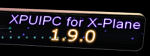 The BFF CL Software uses XPUIPC
v1.9.0+ to communicate with X-Plane 9.6+. XPUIPC v2 can also be
used. The BFF CL Software uses XPUIPC
v1.9.0+ to communicate with X-Plane 9.6+. XPUIPC v2 can also be
used.
Install XPUIPC according to the
XPUIPC user documentation. Note that the simulation data CPS of the
CL software is shown on its GUI window when running – you may need
this value to check speed matching between the XPUIPC data output
and the CL software.
IN ADDITION the
XPUIPCOffsets.cfg file supplied in the BFF CL Software folder
must be copied to the X-Plane/Resources/plugins folder. This
allows XPUIPC to set up the required custom data offsets not
currently hard-coded into XPUIPC v1.9.0. If there is already a copy
of XPUIPCOffsets.cfg in the plugins folder then the contents of the
CL software version should be added to the end of the existing .cfg
file. You can use a simple text editor to do this (eg NotePad).
Check the installation
instructions for XPUIPC v2 for the correct destination folder for
the XPUIPCOffsets.cfg file - it may be different to that described
above.
See
http://www.tosi-online.de/XPUIPC/Home.html for XPUIPC.
It is also available here -
http://fsacars.com/downloads/xpuipc/
Previous
Contents
Next
|