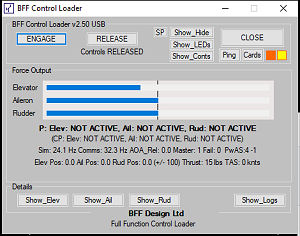
BFF
Control Loader software
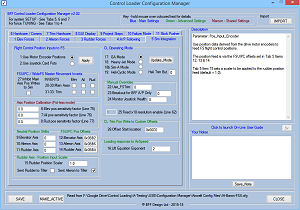
Configuration Manager |
(For CL_SPU_USB + BLDRV3 cards)
(For CL_SPU & BLDRV2 cards please use
V1 of the software here....)
1. Introduction
& Installation
2.
FFB Configuration Settings
3. Operation
4.
Force Tuning
5.
Data Output Format
6.
X-Plane Settings
7. Important
Notes on Trim
7.1 Trim Indicator
Output Options
8.
Auto-Pilot Following
9.
User Guide Revisions
10.
CL Software Revisions
Appendix
A. Axis position feed to FS
Appendix
B. Configuring electrical linking of dual
control stations.
Appendix
C. Configuring helicopter cyclic control
loading mode.
Appendix
D. Heavy Jet Mode 1
Appendix
E. Sim Avionics Mode
Appendix
F. Using with ProSim 737
Appendix
G. Failure Mode Loading
Appendix
H. Stick Pusher
Appendix
I. BFF Motorised Trim Wheel
Appendix
J. CL Controller UDP Data
Mode
Software Download
June '25
Updated -
V2.63 (Including X-Plane 12.2.0 support - DropBox link)
Updated -
V2.51
(First fully unlocked version)
IMPORTANT - The
previous version of the On-Line User Guide (for
older CL_SPU & BLDRV2 cards) is
here.
If the above downloads are not working you can use
this DropBox folder for downloads -
DROPBOX
Introduction
& Installation
IMPORTANT - The BFF Control Loader software operates with BLDRV
brushless motor driver cards in properly designed and built
simulator flight control systems. Before using the software please
ensure that your BLDRV3 drive system has been properly
set up and commissioned, and has been tested using the BFF Driver
Test application in accordance with the project instructions. For
details of the
project documentation
see here, and for details of the
BLDRV3 cards see here.
The
BFF Control Loader software runs with MS FS9/X/2020 (also Lockheed
Martin® Prepar3D®) and X-Plane v11+.
The
BFF Control Loader V2+ software consists of two main applications.
BFF Control Loader
is the control loading driver software. The Configuration Manager is used for system setup.
A third application,
CL Controller now replaces the
Driver Test App USB for setup and testing and is also included.
Software
Installation
The
software is free to download and use with your CL_SPU & BLDRV3 CL
driver cards.
Installation is simply by unpacking the contents of the Zip package
into a dedicated folder on your PC. The software does not write any
values to registry, so to delete the software just delete the
installation folder. Run the programs from this folder, or create
shortcuts which point to the folder - DO NOT remove the files from
the folder to run them.
DO NOT
mix the files from new and old installs - always unzip the new
software into a new folder.
Upgrading?
If you are upgrading from a pre V2 version then do not mix the
configuration files of the new and old versions. Unzip the new version into its
own folder. Then run the Configuration Manager in the
new installation and use the IMPORT button to import the settings
from your previous installation.
FSUIPC &
XPUIPC
To use
the CL software with FS9/X/2020 or P3D, FSUIPC needs to be installed. Use the latest version
for the flight sim software you have and
follow carefully Pete Dowson's installation instructions. See
http://www.schiratti.com/dowson.html
A
registered version of FSUIPC is not required, however please
consider registering your FSUIPC - it helps keep this valuable
utility going.
To use with X-Plane, XPUIPC
v1.9.0 or later needs to be installed and the customised XPUIPC_offsets.cfg file
in the zip package should be copied to the correct X-Plane XPUIPC folder. Follow the instructions in
the XPUIPC documentation. See also section 6 for other
important information. See
http://www.tosi-online.de/XPUIPC/Home.html.
If you can't get to the
XPUIPC website here's DropBox links for XPUIPC -
V1.9 and
V2.0
Contents
Next
|