Previous
Contents
Next
18.
Use with Dimension Engineering Kangaroo Control Modules
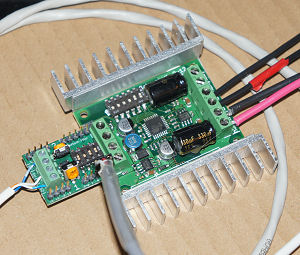 V2.80 of the FS9/X version of the
BFF 3 DOF motion driver adds a beta interface for Dimension
Engineering's Kangaroo motor control modules. V2.80 of the FS9/X version of the
BFF 3 DOF motion driver adds a beta interface for Dimension
Engineering's Kangaroo motor control modules.
The Kangaroo is a two channel control module
that can be used with Sabertooth controllers of all sizes to provide closed loop
position feedback control of the motors driven by the Sabertooth.
For more detail and documentation on the Kangroo and its operation see the
manufacturers web site.
The Kangaroo is able to accept
actuator position demand data directly via its serial data
interface and using this feature V2.8 of the motion driver can export its actuator
position data directly to the Kangaroo(s). The BFF PID Servo Controller
software is NOT required when Kangaroos are in use.
The default Kangaroo addresses and channel
settings used by the BFF Motion Driver are:
Actuator 1 (Pitch) output goes to Kangaroo address
128 channel 1
Actuator 2 (Roll) to address 128 channel 2
Actuator 3 (Heave) to address 129 channel 1
However these settings can be changed in the .bff
configuration file if required using these parameters -
K_1_Adr=128
K_1_Chn=1
K_2_Adr=128
K_2_Chn=2
K_3_Adr=129
K_3_Chn=1
BEFORE attempting to drive
your Kangaroos using the motion software they MUST be set up and
AUTO-TUNED in accordance with the manufacturer's instructions -
see their documentation. Wiring arrangements are given in
the Dimension Engineering documentation. You MUST then confirm that you can
fully control the position of each motor in your drive using the DE DEScribe software before attempting to drive them using the motion
software.
General Kangaroo Setup Steps:
-
Follow the DE instructions to
set the dip-switch settings on your kangaroos for digital input,
position control, independent drive mode and your choice of
potentiometer or encoder position feedback method.
-
Follow the DE instructions for
setting the correct dip-switch settings on your Sabertooth
controller(s).
-
Connect each Kangaroo (with
controller)
individually and one at a time to your PC and use the DEScribe
software to set a comms baud rate of 115200. If you are using
more than one Kangaroo (ie for a 3 DOF drive) then you must
enable "multi-Kangaroo mode" on each Kangroo and you MUST change
the address of the 2nd Kangaroo (for the motion driver Act3 /
Heave output) to 129 (or as set using the .bff config file
parameters listed above).
-
ALWAYS confirm your new
Kangaroo settings by disconnecting and then reconnecting the
DEScribe software and inspecting the Kangaroo settings.
-
If you are using 2 Kangaroos
then complete the shared serial line connections (0V, S1 & S2)
and confirm using the DESribe software that each Kangaroo is
responding on the shared lines whilst both Kangaroos are
connected and powered. This is to confirm that the addresses are
correct and the S2 line is functioning properly.
-
You can now proceed to follow
the DE instructions for auto-tuning the Kangaroos on your drive.
They will not respond to the actuator
position data output sent by the motion software until they are
fully tuned.
-
Following successful
auto-tuning use the DESribe software's Live Test feature to
confirm that you can control the position of each actuator in
your drive.
-
You can now disconnect the
DESribe software and use the BFF Motion Driver with the
Kangaroos - please note the .bff config file settings listed
below.
Motion Driver .bff
Configuration File Settings:
The motion response of the motors
in the system are fully controlled by the Kangaroos; so the
Kangaroo-specific settings in the .bff file are fairly limited. Mode
must be set to "KANG" and the serial comms baud set to match that
set in the Kangaroos (115200)
Port=COM6
(or as required)
Baud=115200
Mode=KANG
Additionally the Kangaroo address
and channels to which the motion software exports the motion cues
can be set using these parameters -
K_1_Adr=128
K_1_Chn=1
K_2_Adr=128
K_2_Chn=2
K_3_Adr=129
K_3_Chn=1
The working range of the actuators
in the .bff file should be set to the full available 1-255 range, so for Rig_Type=0 drives (independent actuator outputs) set pitch
parameters -
; Lower bound of movement range
within the 1-255 scale
FALim1=1
; Upper bound of movement range within the 1-255 scale
FALim2=255
...and repeat as required for the
roll and heave outputs.
For Rig_Type=1 (coupled outputs
for 3-point support type rigs) use FALim1 to set the actuator
working range to 255 -
; Lower bound of movement range
within the 1-255 scale, for Rig_Type=1 the actuator working stroke
length
FALim1=255
These settings will allow the
motion software to use the full working range for each actuator as
defined in the Kangaroo tuning procedure. Specifically the motion
software will fit the motion cues to the "Nominal Travel" limits set
for the Kangaroos as shown in the Positioning Tab of the DEScribe software.
Motion Software Operation:
Make sure the Kangaroos are
connected and powered before running the motion software. As part of
the initialisation the motion software will confirm comms with each
active Kangaroo. For confirmed active Kangaroos the motion software
will read the "Nominal Travel" limits and use these the set the
working range of the motion cue outputs.
If no active Kangaroos are found
the software will report an error and close. Check the BFF_Comms.log
file for details of the working ranges reported by the active
Kangaroos.
If at least one active Kangaroo
has been found the motion software will proceed - it will first
issue a "Home" command to any Kangaroo axis that requires it (ie if
encoder feedback is used with limit switch travel limits) and it
will then drive each active axis to the start/park position defined
in the .bff config file and await further user interaction as
normal.
The motion software will continue
to monitor the Kangaroos during operation and if an error is
reported by a Kangaroo it will be displayed and the remaining
channels returned to their park positions.
PLEASE NOTE: the movement
response of the motors to the motion cues sent by the motion
software is fully controlled by the Kangaroos, NOT by the motion
software. You can use the Scope button on the motion software to
visualise the actual actuator position demands being sent too the
Kangaroos. If the actual motion output does not appear to match the
position demands sent from the motion software then you must
investigate your drive system further.
All the usual factors affecting
system response are still at play - such as motor available torque
and speed, platform design and loading, control system tuning
settings (ie the auto-tuned PID settings for the Kangaroos) etc. The
Kangaroos units are clever wee things - but they can not overcome
problems caused by under-powered motors or poorly designed or
balanced platforms.
Previous
Contents
Next
|