Previous
Contents
Next
Appendix 2. Air Turbulence Vibration
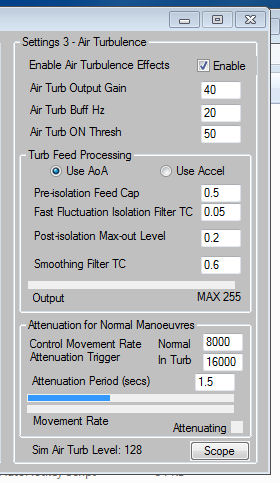 Version 1.4d+ of the Shaker software
adds Air Turbulence vibration output. This is a Beta feature and is
available for FSX/P3D (and now X-Plane from V1.4e). Version 1.4d+ of the Shaker software
adds Air Turbulence vibration output. This is a Beta feature and is
available for FSX/P3D (and now X-Plane from V1.4e).
The air
turbulence vibration effects provide bursts of vibration at a
specified base frequency in response to turbulence in the air
stream.
The
turbulence acting on the aircraft is determined using Angle of
Attack (AoA) fluctuations which become more energetic the stronger
the turbulence becomes.
By
isolating these fluctuations a vibration feed is developed which
triggers the vibration output
An option to use aircraft acceleration fluctuations is also provided
as an experimental feature - it is recommended however that AoA is
used as the turbulence feed. The acceleration feed tends to false
triggers due to normal flight manoeuvre variations.
The air turbulence output uses the same vibration channel as stall,
flaps and gear buffeting effects and uses the same wave mix
parameters. A separate buffeting frequency can however be set for
the air turbulence effect.
The
settings are shown in the image.
Each
setting has a pop-up tool tip which gives details - hold the cursor
over the setting for a few moments to activate the tool tip.
The Air
Turbulence output is blocked when the aircraft is on the ground.
The
amplitude of the vibration output is derived from the turbulence
feed. The turbulence feed is obtained from a trace of the Alpha AoA
fluctuations due to weather effects, which is filtered to isolate
only the high frequency components, range set, then smoothed. The
processed feed is displayed in the "Output" progress bar, but can
also be viewed in detail using the Scope button.
Amplitudes
below the specified ON threshold are blocked, and the final
vibration can be further scaled using the Output Gain setting. The
base frequency of the wave mix used for the vibration is set by the
Turb Buff Hz setting.
It is best
to tune the settings by first disabling all other vibration outputs.
Use the Advance Weather settings in FSX to set up flights with
different levels of wind turbulence and tune the output accordingly.
The
default settings work for me in a GA aircraft - however they will be
bass shaker and general setup dependent.
X-Plane:
The AoA
turbulence characteristics in X-Plane are a bit different from those
in FSX and so the settings are a bit different also. Check the "Light
GA -X-Plane" config file in the zip for suggested X-Plane
settings (the default settings in the software are those suggested
for FSX).
Just copy
them across into any of the other config files to use as a start
point in your tuning. NotePad or any other text editor can be used
for this.
X-Plane
does not provide the same turbulence level indicator as FSX and for
the time being the higher of the two control movement rate
attenuation triggers (In Turb) is inactive in the software when
X-Plane is the active sim.
Previous
Contents
Next
|